Cataloger’s Desktop and RDA
It’s that time of year when our LIS 9002 students begin using Cataloger’s Desktop! Eligible students will receive an email with their user ID and password. You will also receive instructions about changing your password.
This is a reminder to access Cataloger’s Desktop or the RDA Toolkit via the FIMS Grad Library website to prevent login issues. If you go to lib.fims.uwo.ca and select FIMS Electronic Resources from the Resources drop down menu, you will be taken to the FIMS Intranet and the Electronic Resources page. From there you can sign into Cataloguer’s Desktop using your personal CatDesktop username and password, or directly into the RDA Toolkit.
We have a limited amount of seats available for Cataloguer’s Desktop, so it is important that you access RDA Toolkit directly instead of accessing through Cataloguer’s Desktop. Also note, that when you are logged into RDA Toolkit from the library’s subscription, you should see University of Western Ontario – Library School in the top left-hand corner to indicate that you are signed-in. Once you see this log-in information, you are ready to use RDA.
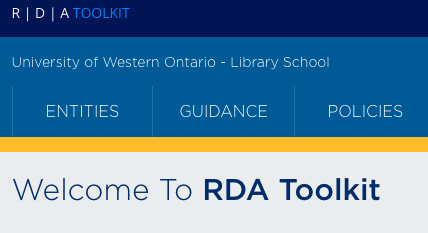
To change your password for Cataloger’s Desktop, you must meet the following rules:
- Minimum length of 16 characters
- Must have three of the following:
- At least one upper case letter
- At least one lower case letter
- At least one number
- At least one special character: ! @ # $ % ^ & + =
- Must not have consecutive repeated characters
- You cannot use your last 11 passwords
- You can only change your password once a day
Please stop by the service desk in the library, or email fimslib@uwo.ca if you need assistance.
