How to Request Materials from Western Libraries + Other Omni Libraries
To request a physical item from Western Libraries:
- Sign in to My Library Account in the top navigation bar on the far right or select My Library Account from the yellow ribbon.
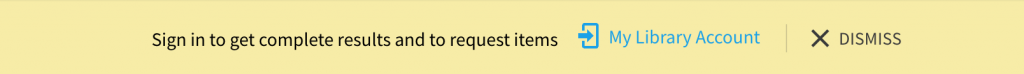
- Find the item you are interested in and select the title to open the full record display.
- Select Request from the Get It area of the record.
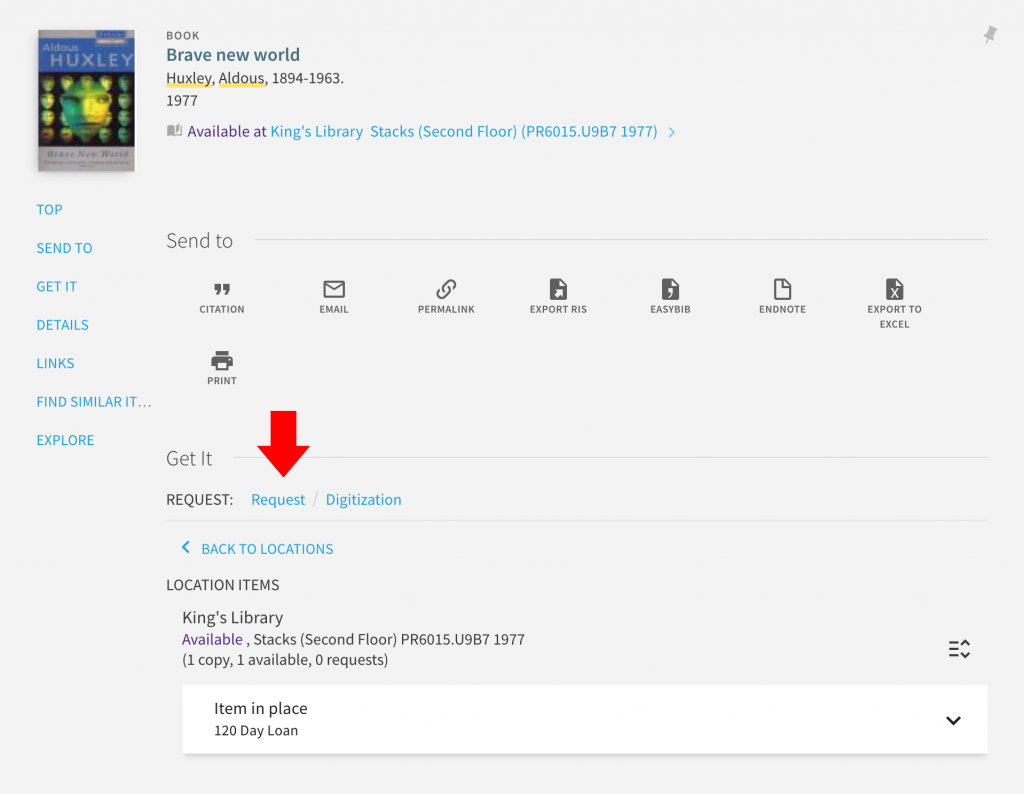
- Select a Pickup Location.
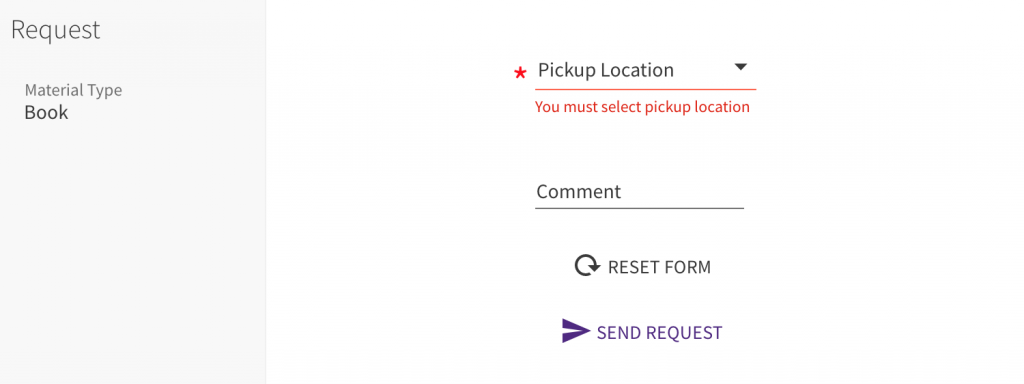
- Select Send Request.
To request a physical item from another Omni Library:
- Sign in to My Library Account in the top navigation bar on the far right or select My Library Account from the yellow ribbon.
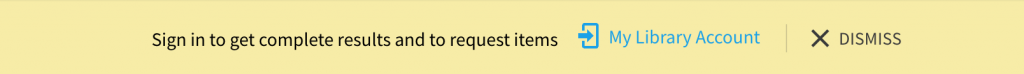
- Find an item marked Not available locally, click for more options and select the title to open the full record display.
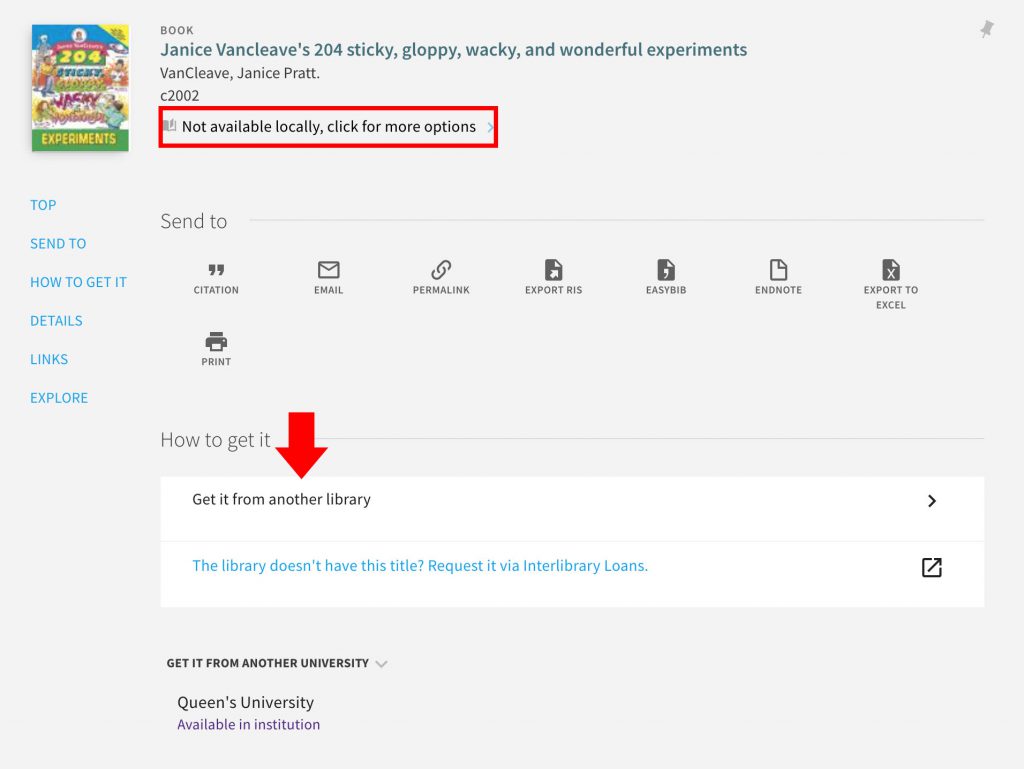
- Select Get it from another library.
- Select your Preferred Local Pickup Location. The other fields will usually be pre-populated, but if not, fill out as many fields as possible.
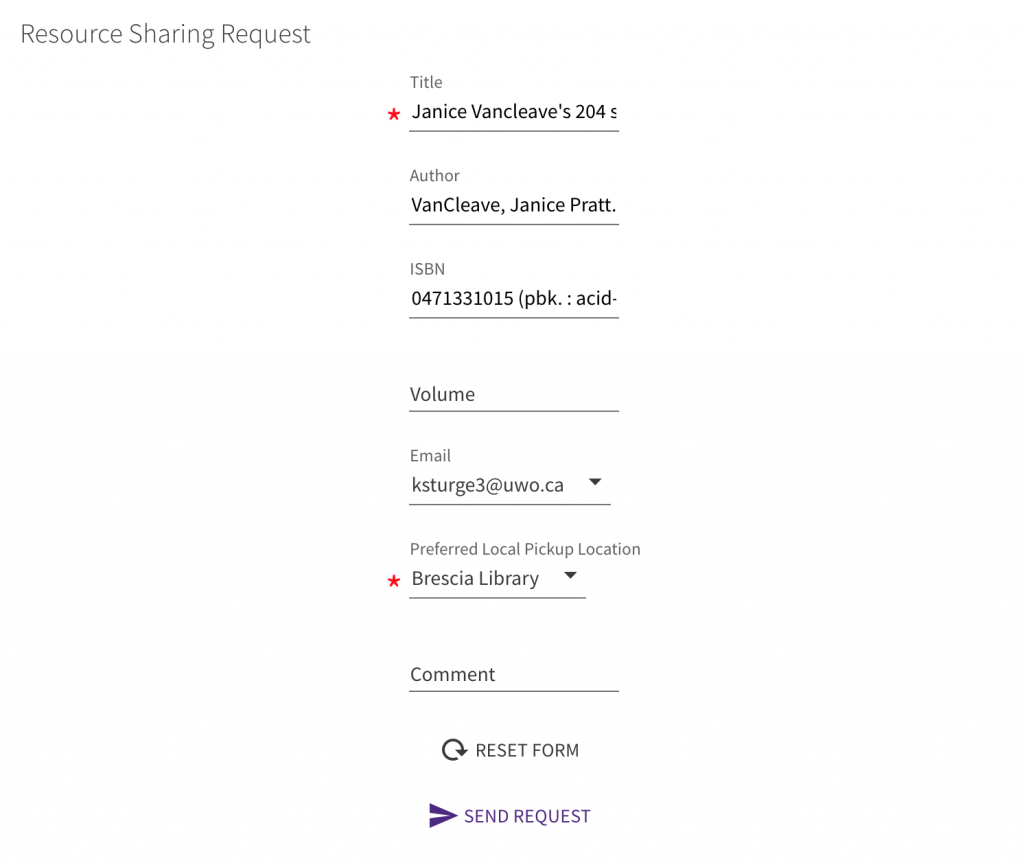
- Select Send Request.
Digitization – Article and Chapter Requests
All Western University and Affiliated University College faculty, students, and staff can request portions of eligible physical library materials to be scanned and delivered to their inbox, subject to certain limits defined by copyright.
Digital delivery is limited to one chapter per book, one article per journal volume, or an excerpt of 10% of a total work.
To request digitization:
- Sign in to My Library Account in the top navigation bar on the far right or select My Library Account from the yellow ribbon.
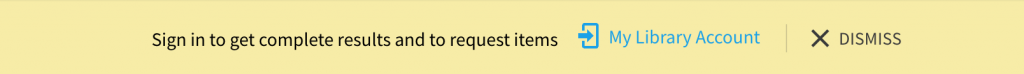
- Select the location of the item you would like to request an article or chapter, etc. from.
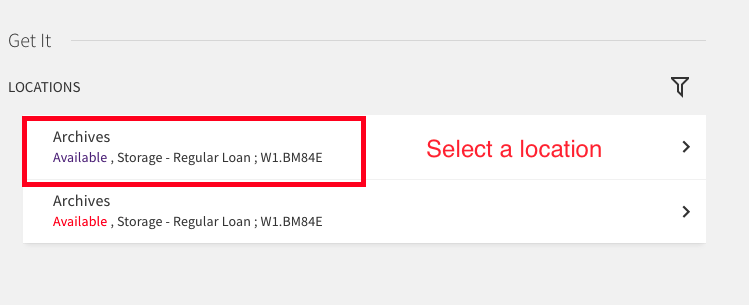
- If you do not see the volume or year you require, you can select the funnel icon and then select “Description” to filter to the year you require.
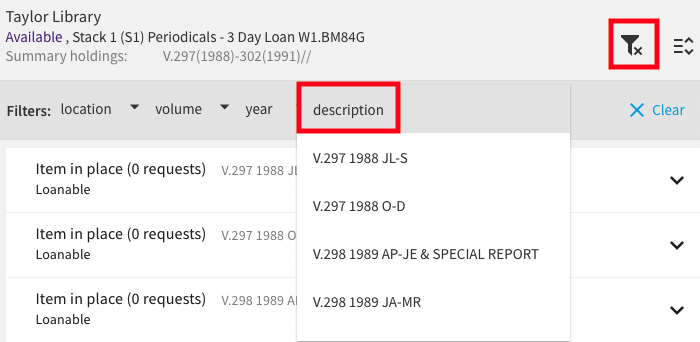
- Once you have found the year/volume you require, select “Digitization” beside the volume and year or book chapter you require:
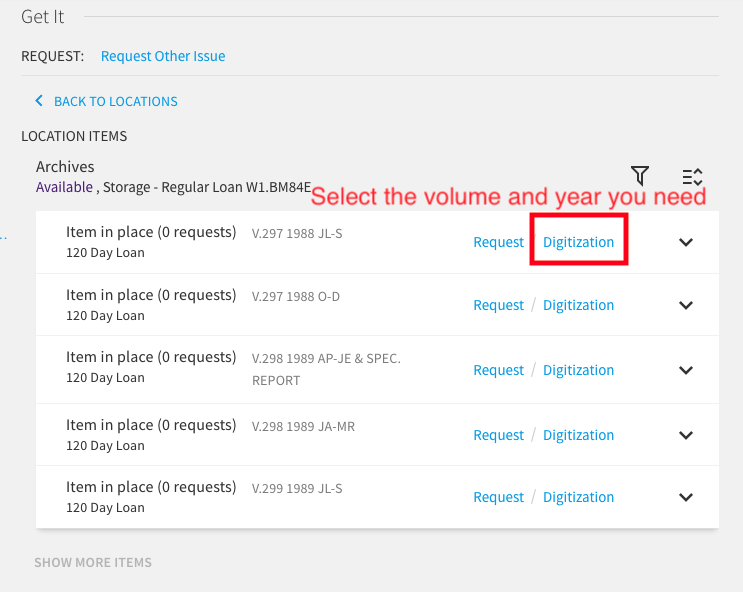
- Check the box next to “Select for additional request fields” and complete the form with the citation information for the specific journal article or book section:
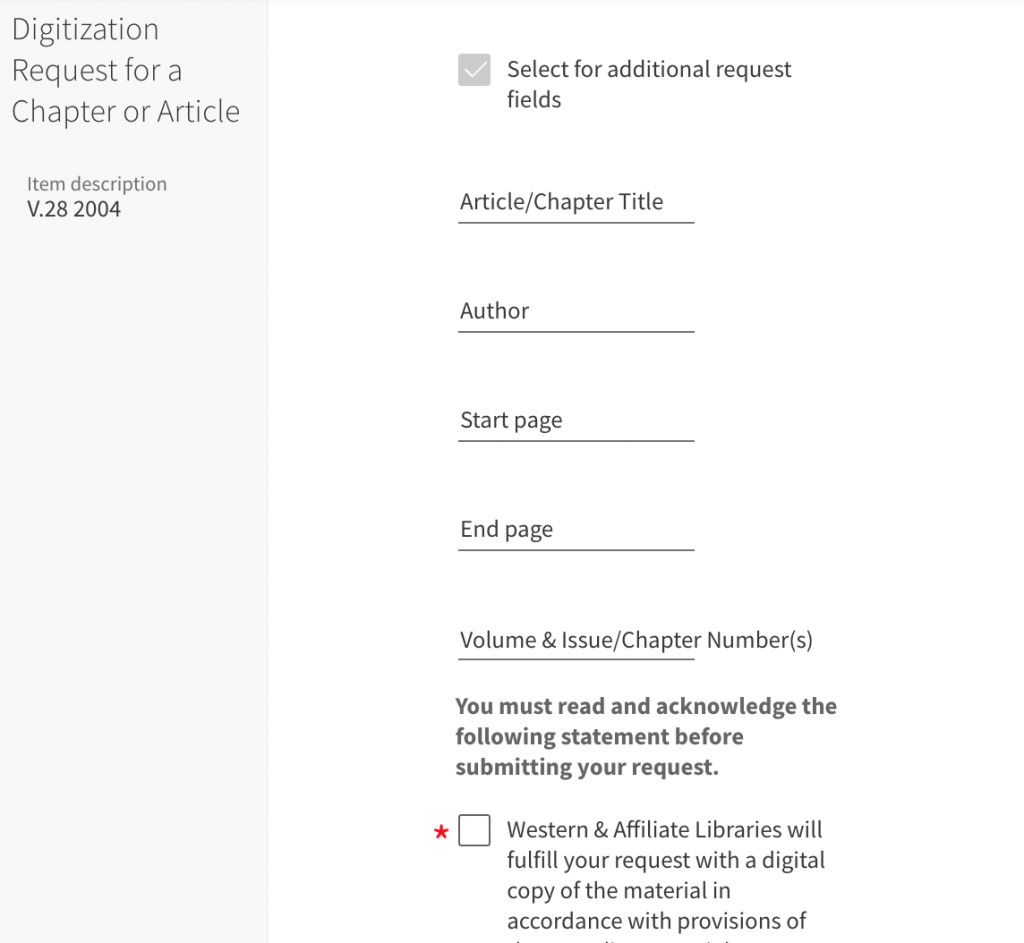
- Accept the Copyright Agreement by checking the box.
- Click “Send Digitization Request”
Things to note
- The FIMS Graduate Library is a non-circulating library. Books and other items are for in-library use only unless permission is obtained.
- FIMS is not a pickup location for physical requests. Please select your next nearest library location.
- Requesting materials from other omni libraries is currently limited to physical items only. If Western Libraries does not have an electronic resource, such as a journal article, please request it from another institution using Interlibrary Loan (RACER).
- There is no guaranteed turnaround time for physical or digitization requests. Staffing issues, high volumes of requests, and items missing are some of the reasons fulfilment of your request might be delayed.
If you have any questions about requesting materials from Western Libraries or about a specific request you’ve made, feel free to email fimslib@uwo.ca.
